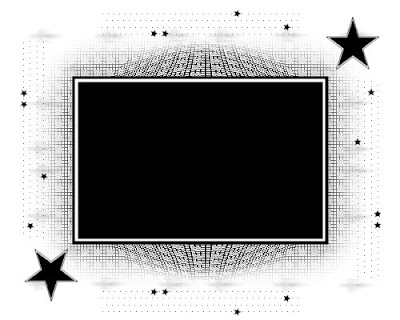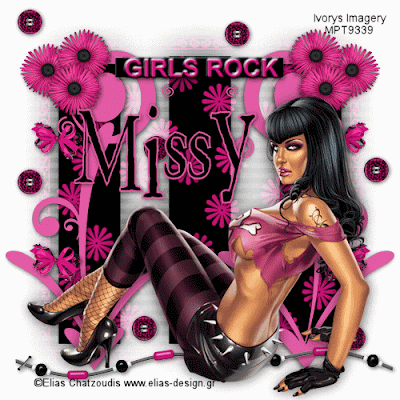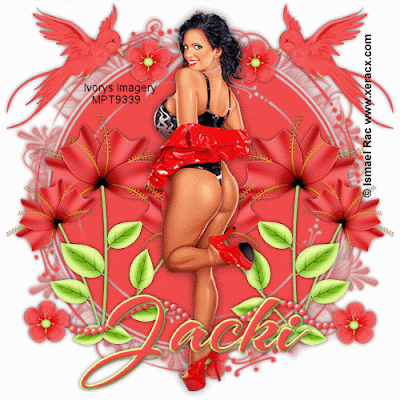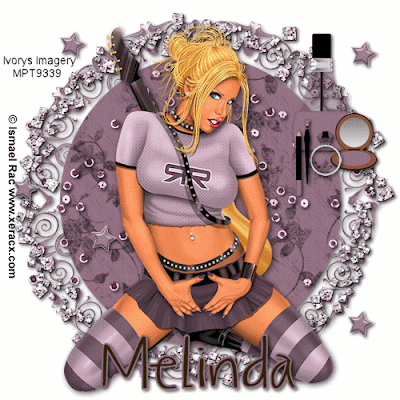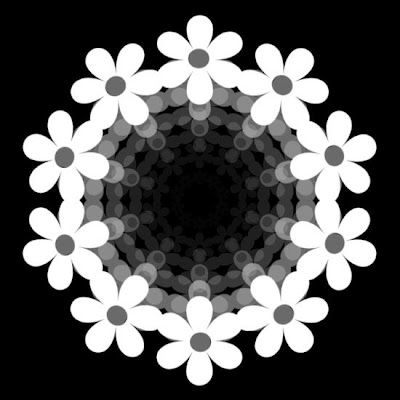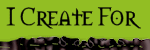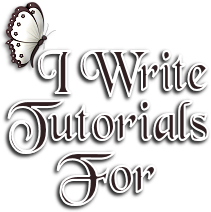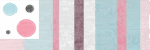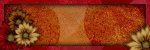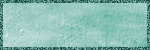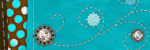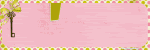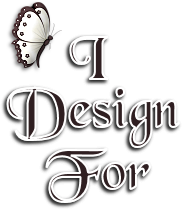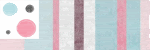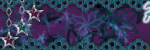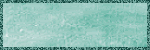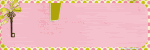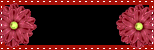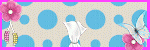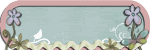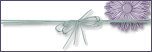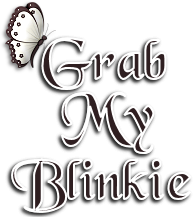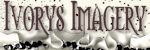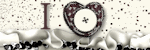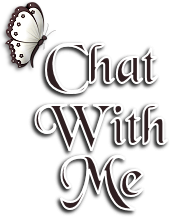Do not copy this tutorial and post through any kind of group or claim it as your own. Resemblance to any other tutorial is strictly coincidental.
You will need a tube of your choice.
I am using the art of Ismale Rac which you can purchase HERE
Font of your choice
Scrapkit I used is Rock It, Roll It Kit By Honored Scraps and can be purchased HERE
I used this Mask(Just right click and save in your mask folde
I used this Mask(Just right click and save in your mask folde
2.Open one of the papers in the kit and resize 70%
3.Paste as a new layer on your white
4.Load mask (I have fit to canvas checked) in supplies or one of your choice and merge group
5.Open one of the drum kits and resize 40%
6.Paste as new layer and add drop shadow
7.Move to the right and down a little
8.Open one of the glitter ball and resize 20%
9.Paste as new layer and add drop shadow
10.Move to the top right
11.Highlight mask layer
12.Open one of the glitter doodles
13.Paste as new layer and add drop shadow
14.Move to the bottom
15.Duplicate/ mirror / flip
16.Highlight top layer
17.Open your tube and resize if necessary
18.Paste as new layer and add drop shadow
19.Move to the left
20.Open your tube and resize if necessary
21.Paste as new layer and add drop shadow
22.Move to the left
23.Open one of the ribbons and resize 55%
24.Paste as new layer and add drop shadow
24.Move to the bottom
25.Open one of the brads and resize 5%
26.Paste as new layer and add drop shadow
27.Duplicate several times and place randomly around your tag
28.Add copyright and watermark
29.Add your name
30.You can merge visible
Hope you enjoyed my tutorial