Do not copy this tutorial and post through any kind of group or claim it as your own. Resemblance to any other tutorial is strictly coincidental.
This tutorial uses no filters
This tutorial uses no filters
You will need a tube of your choice.
I am using the art by Elias Chatzoudis you can purchase his tubes HERE
Font of your choice
Scrapkit I used is Chocolate Orange Liqueur (Tagger) By Ivorys Designz and can be purchased HERE
I used this Mask(Just right click and save in your mask folder)
2.Open one of the papers in the kit and resize by 80%
3.Paste as a new layer on your white
4.Load mask (I have fit to canvas checked) in supplies or one of your choice and merge group
5.Add slight drop shadow
6.Open your close up tube and resize if necessary
7.Paste as new layer and add drop shadow
8.Move to the edge of the mask
9.Open one of the ribbons and resize 50%
10.Paste as new layer and add drop shadow
11.Move the base of the tube
12.Open one of the bead dangles and resize 60%
13.Paste as new layer and add drop shadow
14.Move to the left side
15.Open one of the flowers and resize 10%
16.Paste as new layer and add drop shadow
17.Duplicate several times and place randomly round your tag
18.Open one the stars and resize 40%
19.Paste as new layer and add drop shadow
20.Duplicate a few times and place randomly round your tag
21.Open one of the bows and resize 30%
22.Paste as new layer and add drop shadow
23.Duplicate a few times and place randomly round your tag
24.Merge visible
25.Add copyright and watermark
26.Add your name
Hope you enjoyed my tutorial







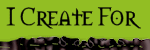
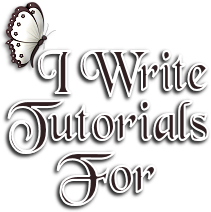
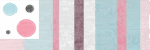

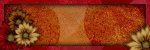
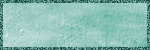
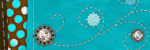
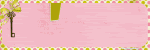

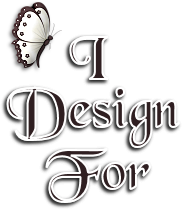
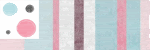
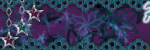
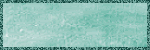
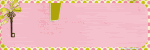


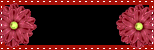

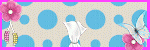
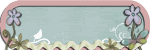



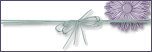

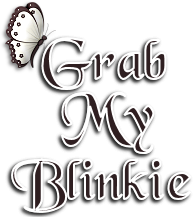
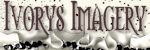
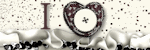


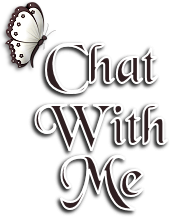

No comments:
Post a Comment